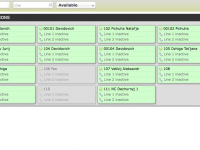Only the conference button is showing after upgrading from fop2 29 beta to fop2.29.00
Freepbx distro, Freepbx 12.
Asterisk 12 originally, then 13, now 11. I am running Asterisk 11 because of the problems with freepbx and pjsip configuration.
As you will see in the picture what happens. I rebooted and the same shows up.
According to my buttons config it is set to show all buttons for this user.
Any idea?
If you need more info I can get it to you per your instructions.
Gene in Virginia.