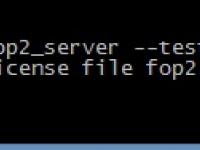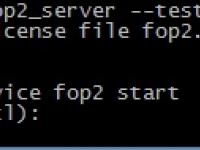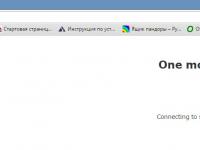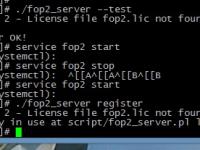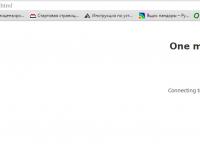Greetings. I bought your product "FOP2" and i have a few problems.
Installation was successfull. But... first of all i can`t understand message "file fop2.lic not found" and i can`t register product.
Admin page fop2 openning without problem, but when i trying to open fop2 panel - see screenshot.
-
8 years agoEdited 8 years ago by smyslov
-
For Fop2 panel issue you can access panel by
http://your.server/fop2/index.htmlThis will help you little for file "fop2.lic" matter admin will reply soon ..
-
same picture...
-
What version did you install?
/usr/local/fop2/fop2_server -v
What is the output from this command:
cat /etc/sysconfig/fop2
-
- version 2.28
- permission denied
-
I m not expert but i think first you need to install fop2 latest server version 2.30.04
The latest version of software, available in
www.fop2.com/download.phpMy suggestion is for you to upgrade FOP2 to the latest release that you can get from the above site, and follow the upgrade instructions that are posted in the forums:
http://forum.fop2.com/3921-elastix-upgrade-from-fop2-2-2-25-3-to-fop-version-2-29
I Hope this will help you ...
-
In order to register your copy and get a license file you must run
/usr/local/fop2/fop2_server --register
Notice the double dash before the register word. Just the word is not a valid command line parameter. When you run the above, you will be prompted for your activation code (keep it secret, do not post it in a public forum like this). After registration, you must restart FOP2 in order for the license to become active. You will see that --test will not show that fop2.lic is not found, etc.
Now, in order to connect to FOP2, the browser should be able to connect to port TCP/4445 on the server. If that port is not allowed by firewalls of any kind, then you won't be able to connect. Also, the fop2_server must be running in order for that port to be open.
A common problem for users is that the old FOP1 is running on the server, taking up the port 4445. When that happens, FOP2 will attempt to start but fail to do so. In that case you should disable/uninstall the old FOP1, read the section "Avoiding Conflicts" in the online documentation in www.fop2.com/docs
-
I have some probltms with registration.
-
If your code was used already, you cannot reuse it without revoking it first from the original server.