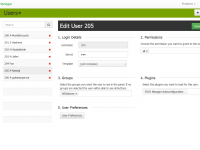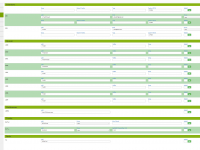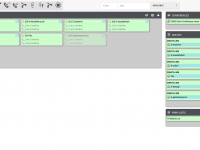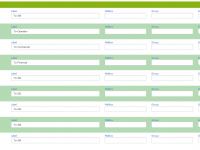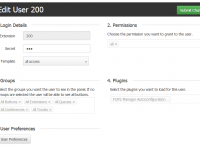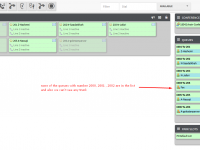hello
before I try install FOP2 on my system, I had some queues and extensions and ... . when I installed it and visited user page I saw all of them there. after that I added some new queues, trunks, extensions and etc. now when visit admin page I see all of them in buttons. in admin page everything is true but when I give for example queue buttons access to a user, that user sees queues but only queues that I had registered before installing FOP2. I mean users can see everything that I had registered before installing FOP2. so they can't see new queues, trunks and etc. I hade restated asterisk and fop2 services several times but nothing happened.
at all it seems user page is not sync with admin page!
FOP2 Manager version: 1.2.0
FOP2 Version 2.31.18
thanks for your help